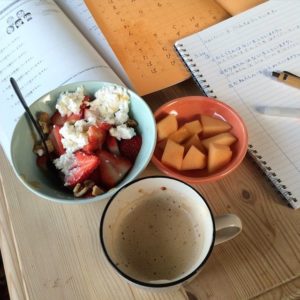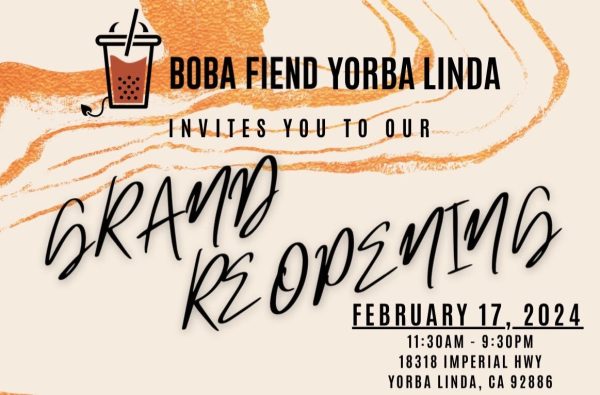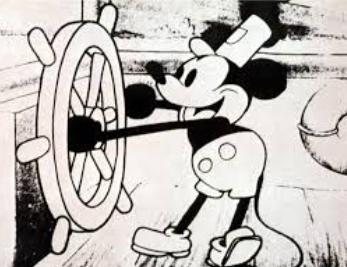iOS 15 Update
Apple recently announced the new official iOS 15 update, which includes dozens of new features and amazing adjustments.
October 2, 2021
On September 20, 2021 the iOS 15 Update was officially available to the public! This update comes with dozens of new features and enhancements to current Apple products. Some of these design upgrades include an upgraded FaceTime experience, Memojis, new focus settings, Live Text, fresh notification design, browsing on Safari, Apple Maps, Apple Wallet, Weather app redesign, collaborative notes, more Widget options, translation adjustments, iCloud+, accessibility improvements, and many more exciting features. One student, Ethan Ediss (10), says “I just got the update and am so excited; it looks so cool!”
One of the new upgrades in iOS 15 is Focus Mode. Focus Mode is a “Do Not Disturb Mode” times 10! With this newly added feature people are able to customize their own modes to whatever they want. Some popular modes include Sleep, Work, Do Not Disturb, and any other mode your lifestyle warrants. This improvement to the operating system allows you to be totally focused on your current task depending on what mode you are in. You can easily program the setting to put people or other notifications on “Do Not Disturb” while in the mode, allowing you to have no distractions and have a calm environment. This design was offered with the idea in mind that productivity will improve as distractions are removed.
Another great feature added in iOS 15 is Live Text! This new adjustment allows you to take a picture of something with text on it, such as a book, website, street address, phone number, etc. and then translate, look up, copy, and share it straight from the picture onto whatever document you choose. You can use this feature by opening up the camera in your iPhone, holding it close to the text you want to copy, translate, or share, and then tapping the text icon in the bottom right corner of the screen. From there you can select the text and use it whenever you want.
Live Text is not the only new camera update that comes with iOS 15; there is also Visual Look Up. This feature allows you to take a picture of an animal, books, plants, etc., and your device will identify the subject you took a picture of.
iOS 15 also has a brand new experience, Background Sounds! This can be found in the control center on the Hearing toggle. When pressed, many options of background sounds are presented, such as Balanced Noise, Bright Noise, Dark Noise, Ocean, Rain, and Stream. These background noises help to block out other noises that might disturb your focus. These would be great while studying, reading, working, and even falling asleep. The background noises can also play behind any music or podcast!
There are also many new Widgets apps! When Widgets first came out in the iOS 14 update, people had so much fun customizing, creating, and personalizing their home screen. Now the fun can continue. Some of the new apps that all Widgets have are Contacts, Find My, Game Center, Mail, and Sleep. Think of widgets in iOS 15 as Apple fine-tuning the process that began in iOS 14, where you could finally place widgets on the home screen. In iOS 15, Apple added some new widgets of its own, tweaking the Smart Stack feature that combines multiple widgets and making it easier to discover new widgets (TOMSGUIDE). There are also new Smart Stack animations when editing and Widget suggestions.
The Maps app has also had many interesting improvements! Now the app is more detailed, easy to read, and contains new map styles and animations. Users can also change their settings to driving with live traffic, walking, and exploring. You can also set leaving and arriving times to see how much traffic there will be at that given time.
Another amazing newly added feature to Apple products is the FaceTime Video experience. “With spatial audio, voices in a FaceTime call sound as if they are coming from where the person is positioned on the screen,1 and new microphone modes separate the user’s voice from background noise. Inspired by the stunning portrait photos taken on iPhone, Portrait mode is now available for FaceTime and designed specifically for video calls, so users can blur their background and put themselves in focus” (APPLE). As facetime has become more widely used during the pandemic, this feature is sure to be very popular.
The new features of iOS 15 are incredible feats by Apple and will improve daily lives with their ease of use, productivity increases, and overall fun feeling. iOS 15 is a great update and is one that is welcomed by Apple users worldwide.