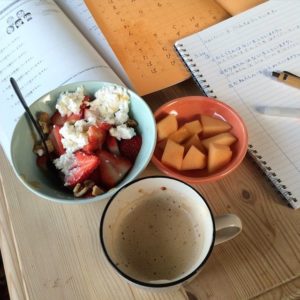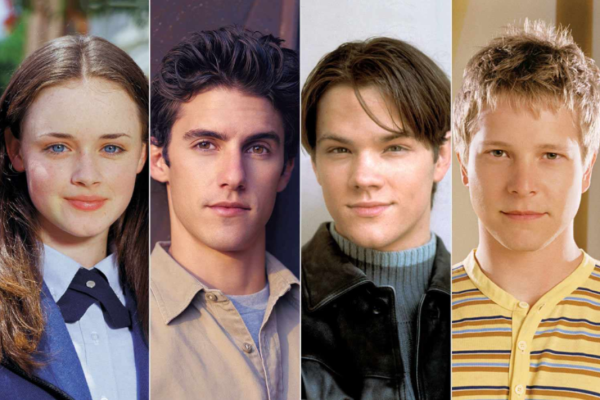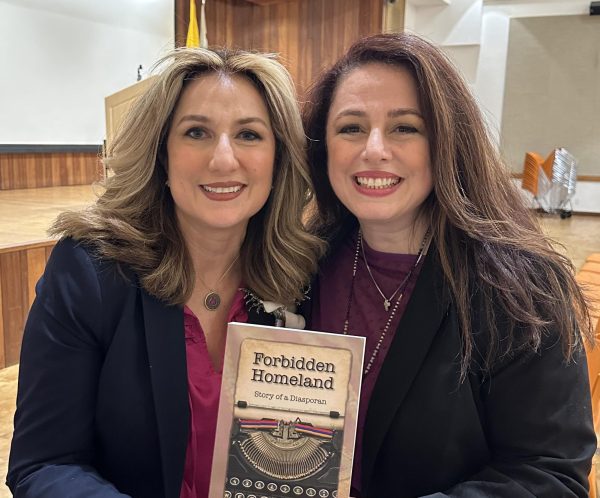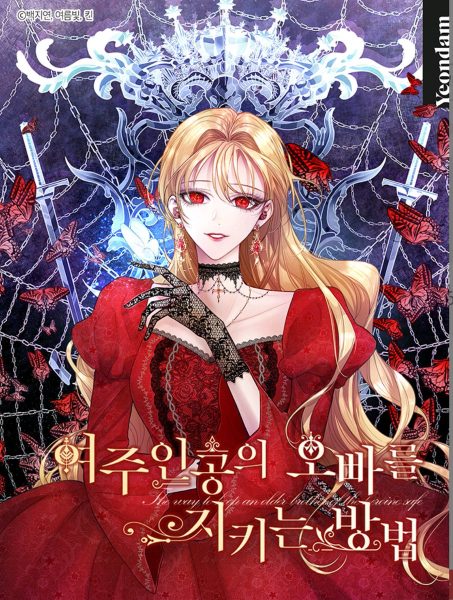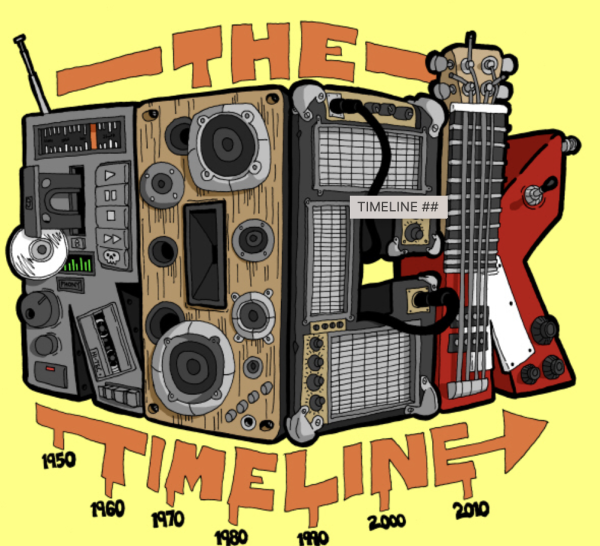Digital Eyestrains and How to Avoid Them
November 10, 2014
Our lives are becoming more and more digital everyday. While some people may see this as a benefit in their lives, others are finding that it can literally be a pain in the eye (cnn).
According to the American Optometric Association, eye and vision problems are reported in 70 to 75% of computer workers. Headaches, eye pain, double vision, redness, watering, and loss of focus are associated with a digital eyestrain. Students spend about 10-20 hours a week on average sitting in front of the computer. Maybe they are working on an essay, watching youtube videos, playing games, or using social media. But it also makes their eyes weary after a certain amount of time.
There are many steps you can take to avoid the condition though.
Take a Break– Take many 15-minute breaks and try to focus your eyes on a distant object across the room. This gives the focusing muscle a chance to relax for a while. Palming is also a good idea and it is a meditation for the eyes. When palming, close your eyes and place the centers of your palms over your eyes then take deep slow breaths and relax your muscles in the eyes
Frequently Blink– When doing digital work that is demanding, your blinking rate decreases. An effort should be made to try and blink lightly every 10 to 15 seconds. This coats the cornea to nourish your eye with oxygen and nutrients, and the coating of tears will also sharpen your vision.
Wear Computer Glasses– Use a pair of computer glasses if needed and work at the proper distance that is 20 to 28 inches away from the computer screen. Computer glasses have a different focal point than reading glasses and this will reduce the effort of focusing and putting a strain on your eyes. Extra effort to focus will cause tension in your eye muscles, which can lead to eye discomfort and an increase in eye pressure.
Monitor Brightness– Keeping your monitor brightness high will reduce the flicker rate of the computer and reduce fatigue. Flickering can lead to eyestrains and headaches. Bright monitors cause the pupil to constrict and you will be able to focus better. This will reduce the need for your eye to adjust and enable you to work longer with more comfort.
Avoid Blue Light at Night– Blue light at night negatively reduces melatonin levels, which have a serious adverse health effect, according to a Harvard study. It is commonly associated with the increased incidence of diabetes, obesity and cancer. Reducing computer time at night or wearing blue blocking glasses will block out the harmful blue spectrum lights at night.
Have a Light on– Not having a light on when you are using the computer or even watching television can put more strain on your eyes. Always make sure to have a light on to help reduce the strain.
Check Your Computer’s Position– The position of your computer can also add to your eyestrain. It is important that the screen positioned a good distance away, at least 20-28 inches from the eye, and that there are no glares on it. Re-positioning your computer will provide maximum eye comfort.
Following these tips above can help reduce your chances of getting digital eyestrains.