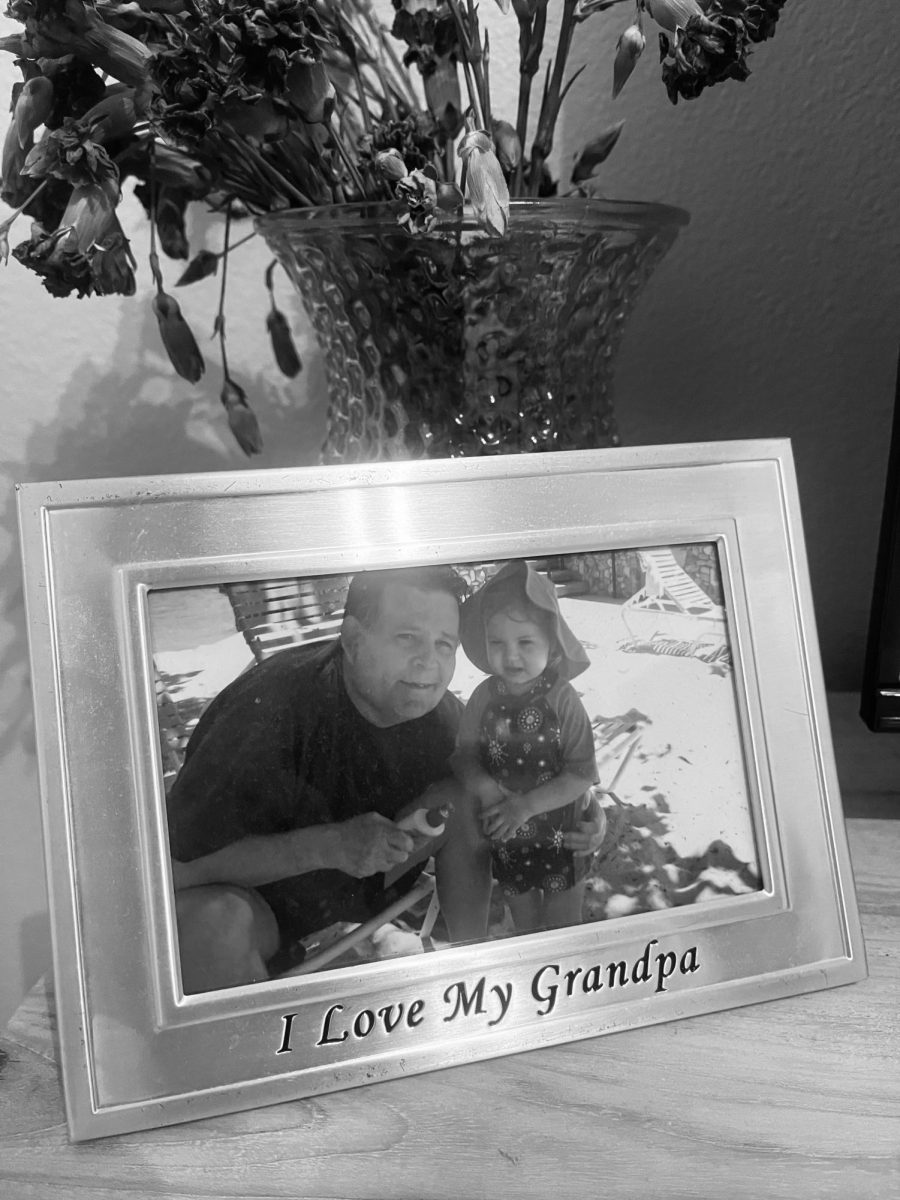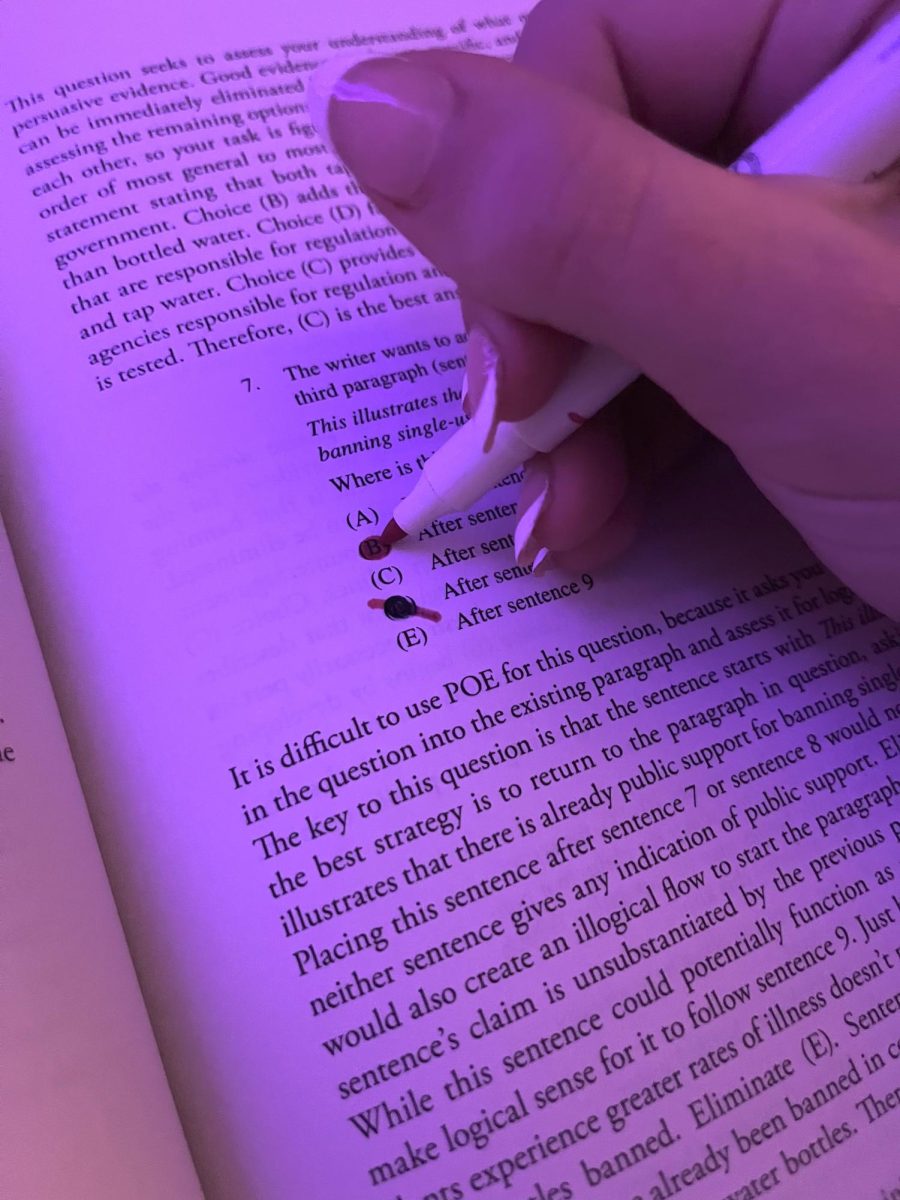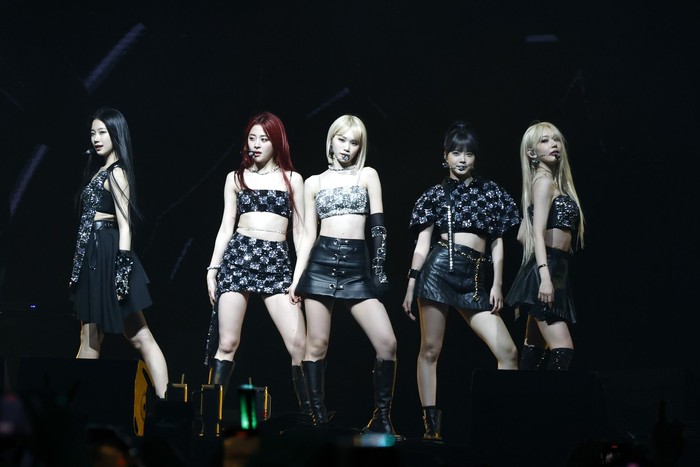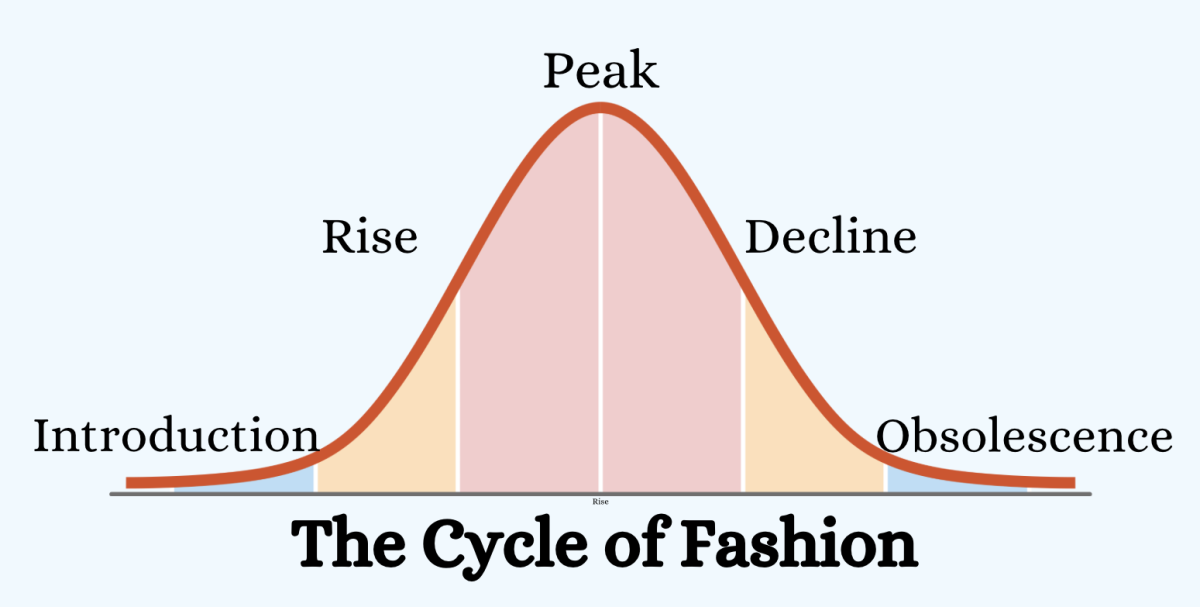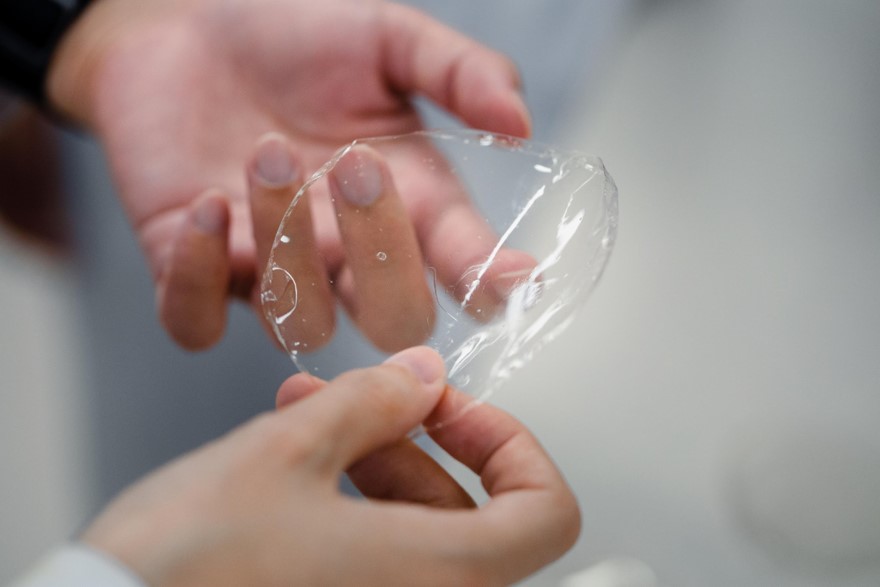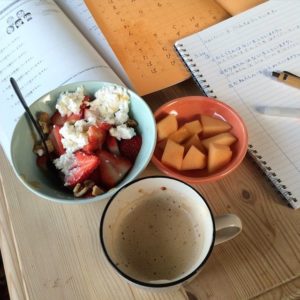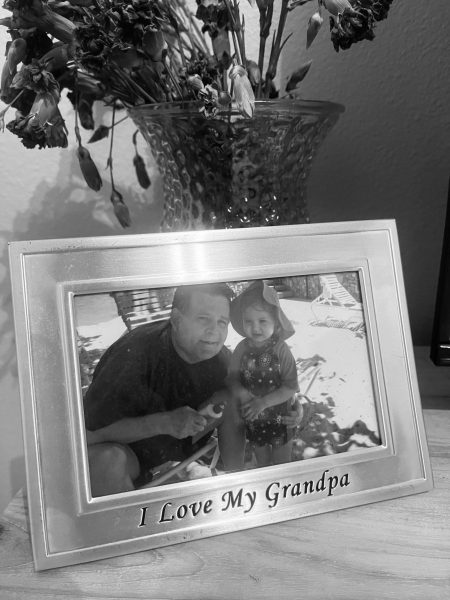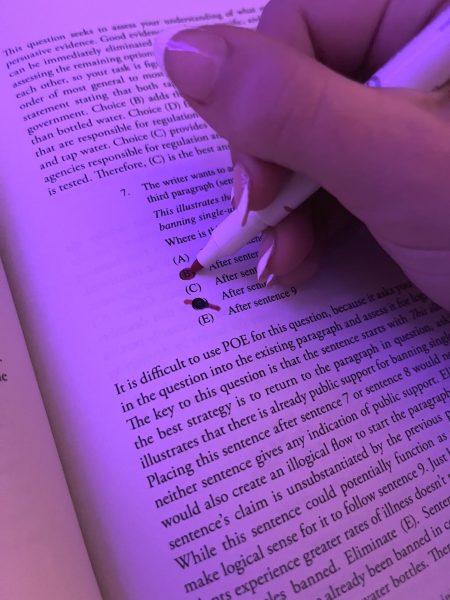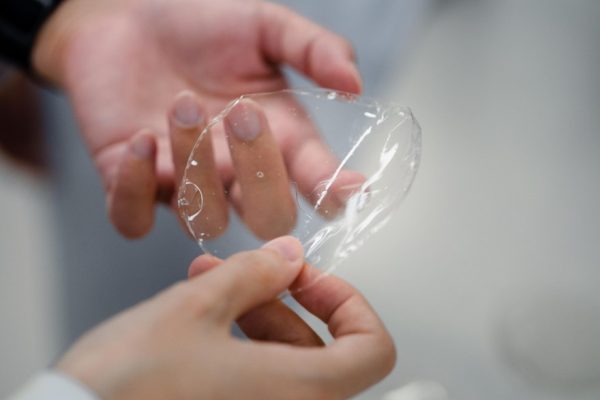How to Make the Most Out of Your Google Account

The current Google logo
October 4, 2016
Google has ridden the wave of technological endeavor since the beginning of the Internet Age. While it is most famous for its search engine status, the company has more recently introduced innovative new features for its users, including Google Drive, Docs, Calendar, Photos, Classroom, Keep, and Cardboard. In the past, a Gmail account was only a means of communication; now, it is the gateway to many more complex–and revolutionary–opportunities for people to organize, store, and document their lives, all within a computer screen.
Below is a list of some of the most practical Google features, all of which may be used in everyday life for any person of any age.
Google Drive essentially acts as a storage place for a user’s files. Users can create documents, spreadsheets, slideshows, forms/surveys, drawings, and maps within Google Drive itself. They may also upload files from elsewhere–videos, audio clips, templates, etc.–and everything can be easily sorted into folders.
What makes Google Drive so appealing is its user-friendliness and versatility. Users can share files with anyone with a Gmail account (and if the person receiving the file doesn’t have a Gmail account, he or she can access it through a link). Gone are the days of red pen marks over grammar errors; students can simply share their documents with teachers or peers and have people edit them electronically. Probably the best part of Google Drive is its accessibility from almost anywhere–as long as a person has phone service or wifi, he or she can access Google Drive, and all the files contained within it.
“It’s so easy to use, and I can have all of my documents and work and pictures all in one place,” said Maria Paula Loc (12).
An easy way to keep track of one’s appointments and events, Google Calendar also allows users to Share Calendars with one another, enabling one person to see another person’s events. It’s perfect for families, with simple text, color coding, and a clear format. Furthermore, if one chooses to do so, the Calendar may send email reminders about events beforehand.
A Google version of Apple’s Notes, Keep is arguably better. Not only does it allow users to write notes, but it also gives them the options of drawing, making checklists, sharing notes and checklists with others, color-coding, labeling, and archiving. Account holders may also create reminders for themselves, and can view checklists/notes from any place with Internet access.
Google Photos enables people to store photos without taking up the allotted 15 gigabytes in Google Drive. The feature automatically backs up Android users’ pictures. Users can then sort photos into different albums and share the links of the albums with others.
Catering to both teachers and students, Google Classroom provides ways for teachers to post assignments and due dates, as well as conduct discussions. Students can also submit assignments and share documents. It’s an increased avenue of communication between the teacher and students outside of school itself, and ultimately allows teachers to give students more resources.
Google has also developed programs in areas of finance, maps, analytics, web design, and even virtual reality. It’s also expanded its basic Gmail account from basic written communication–people can now live or video chat with people via Google Hangouts–and will undoubtedly grow further in the coming years.