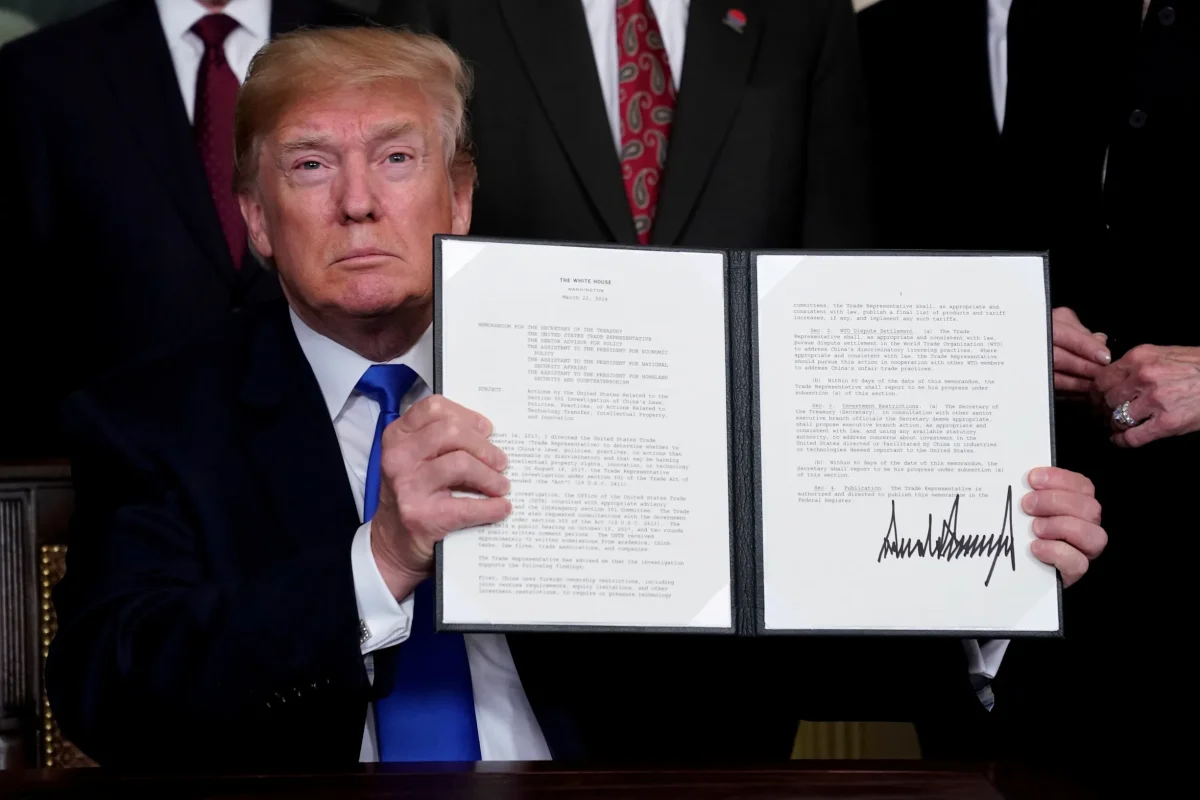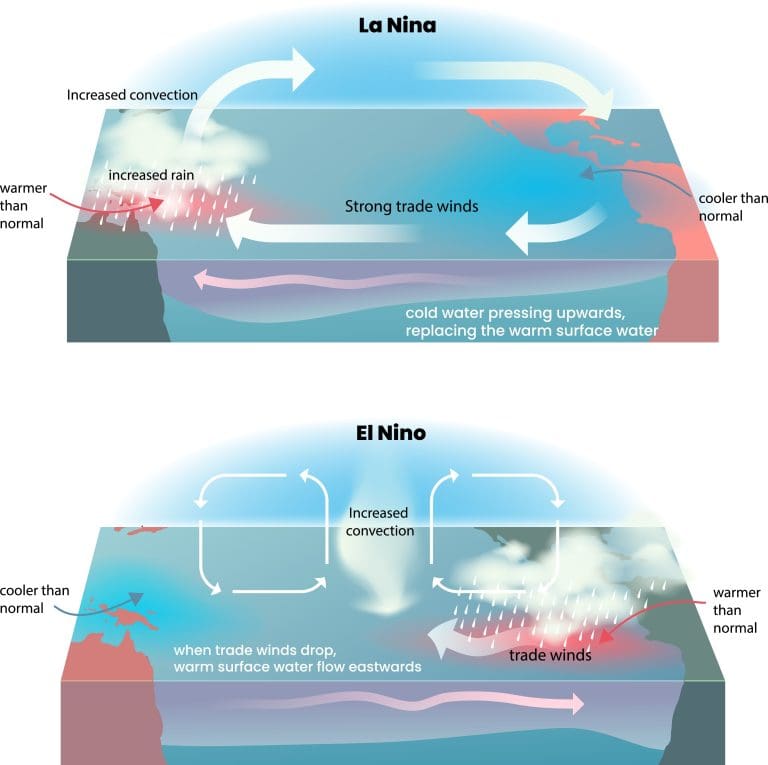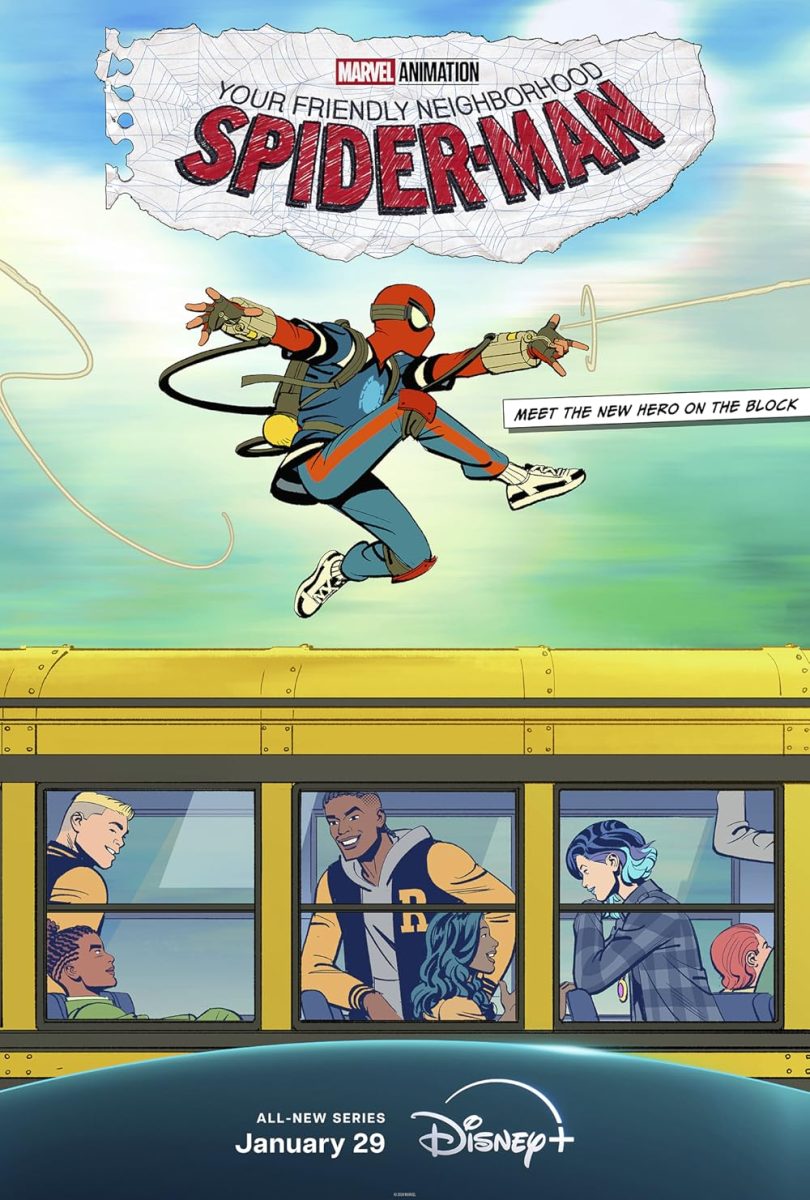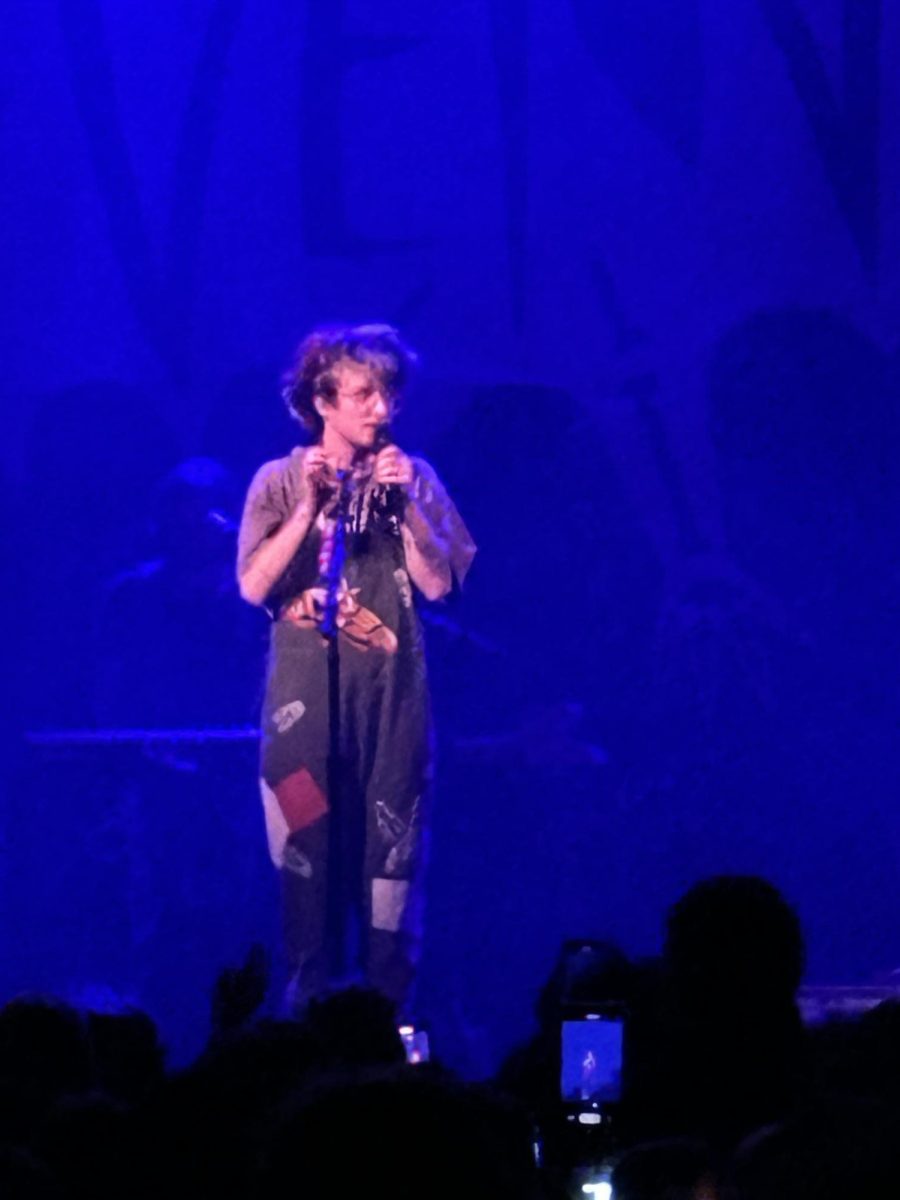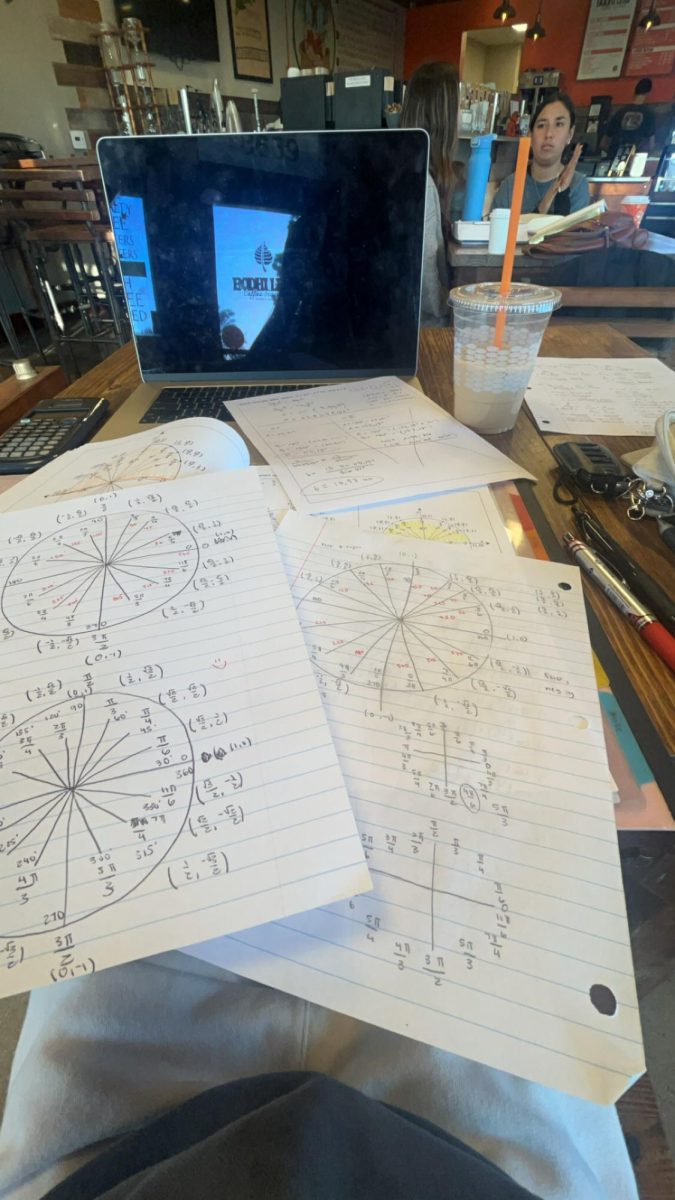On February 2nd, Apple released the long-awaited Vision Pro. Two months later, it continues to be a wonder in the technological field. The Apple Vision Pro welcomes an era of spatial computing and drives forward the future of technology. Its versatility is extraordinary as well, as people have found many different ways to put the Vision Pro to use. Let’s take a closer look at how it works and what features people have discovered two months into its release.
The Apple Vision Pro utilizes cutting-edge technology to analyze and interpret visual data. Through these technologies, it offers a truly unique, immersive experience for users. At a basic level, the Vision Pro uses a computing technique called spatial computing. Spatial computing blends data from the real world with digital content to create a mixed environment (techtarget.com).
Many technologies are used to create such an immersive experience. For instance, the Vision Pro uses 3D infrared cameras that track eye movement along with sensors that allow users to interact with a virtual environment. They can interact through this environment simply using hand gestures, eye expressions, and voice commands. The headset contains a total of five sensors, six microphones, and twelve cameras. Apple’s Vision Pro also runs on visionOS to enable spatial experiences. It combines features of virtual reality, augmented reality, and mixed reality (apple.com). All of these technologies work together to generate a unique 3D experience for users.
Though the Vision Pro’s technology is undoubtedly a marvel, the features it offers are astounding as well. Along with built-in apps such as Apple TV, Safari, and Photos, users are also able to download third-party apps off the App Store. This could be extremely helpful for work-related purposes, or even just for one’s pleasure and enjoyment.
One of the main features of the headset is immersively FaceTiming with and messaging other people. This greatly increases collaboration and even work productivity. Whether it be attending an online meeting for work or connecting with friends, the Vision Pro’s FaceTime feature is a great way to do so. Along with FaceTime, users can also text online through the headset; all they have to do is click the buttons on the keyboard using hand movements!
Another great use of the Apple Vision Pro is for entertainment. The Vision Pro welcomes all types of streaming services, such as Apple TV, YouTube, Netflix, and Disney+. Users can kick back, relax, and watch shows or movies from anywhere they want, as the headset displays the screen automatically in their physical environment. The view is also very clear and of better quality than a 4K TV, since the lenses built in are very sharp (hindustantimes.com).
Additionally, the Vision Pro supports a wide collection of games. From the classic Fruit Ninja to calming jigsaw puzzles, the Apple Vision Pro has proved to be a great source of fun and enjoyment. An especially cool game is an app in which the user collects coins by vacuuming the floor. This is an awesome way to clean the house while also having fun!
Browsing the web is also a basic yet very helpful feature. The Vision Pro allows users to view multiple websites at a time, which can aid in research and looking at the news in real time. Safari is already a built-in app, but other apps like Google can also be installed for leisure.
Lastly, one of the most unique features the Vision Pro provides is touring houses on Zillow. The Zillow Immerse app allows one to tour houses that are on sale via Zillow and it is also free. It gives a panoramic 360-degree view of every room in the home, letting users look through the home as if they were standing in it (investors.zillowgroup.com). Through virtual walkthroughs and interactive 3D floor plans, the Apple Vision Pro remarkably helps users who are looking to purchase a new house.
Mr. Wong (S) is one of the people who have taken advantage of the Vision Pro. He explains, “I am a huge Apple fanboy and own most of the products they have released. I absolutely love the Apple ecosystem…Once I tried it [in the Apple Store,] my mind was blown, and I knew I needed to buy it. The immersive aspect is what sold me and the potential that is to come in future iterations of Vision Pro OS.” When asked about how he uses it, he attests to the product’s versatility and responds, “I use my Apple Vision Pro to watch movies using the immersive environment feature. I also use game emulators to play video games on the Apple Vision Pro. I have also used it as a 110″ screen to work on my master’s coursework and planning.”
Apple’s Vision Pro is a groundbreaking product in the field of technology. It ushers in the age of spatial computing and introduces never-seen-before technology. Not only does it open up a world of possibilities, but it also redefines the boundaries of what is possible in the realm of digital interaction.