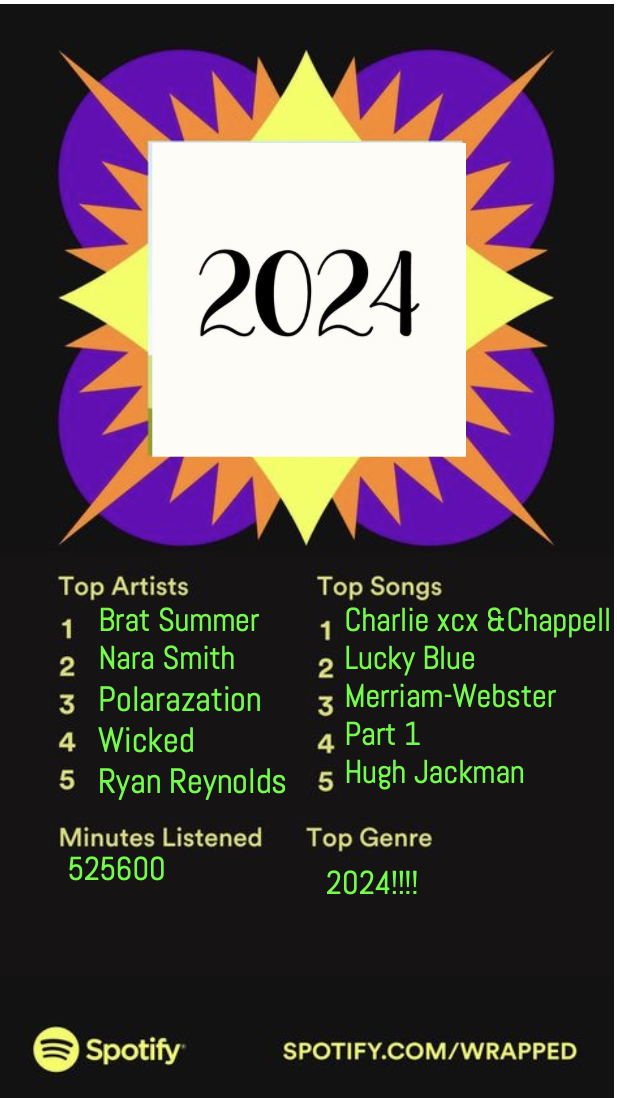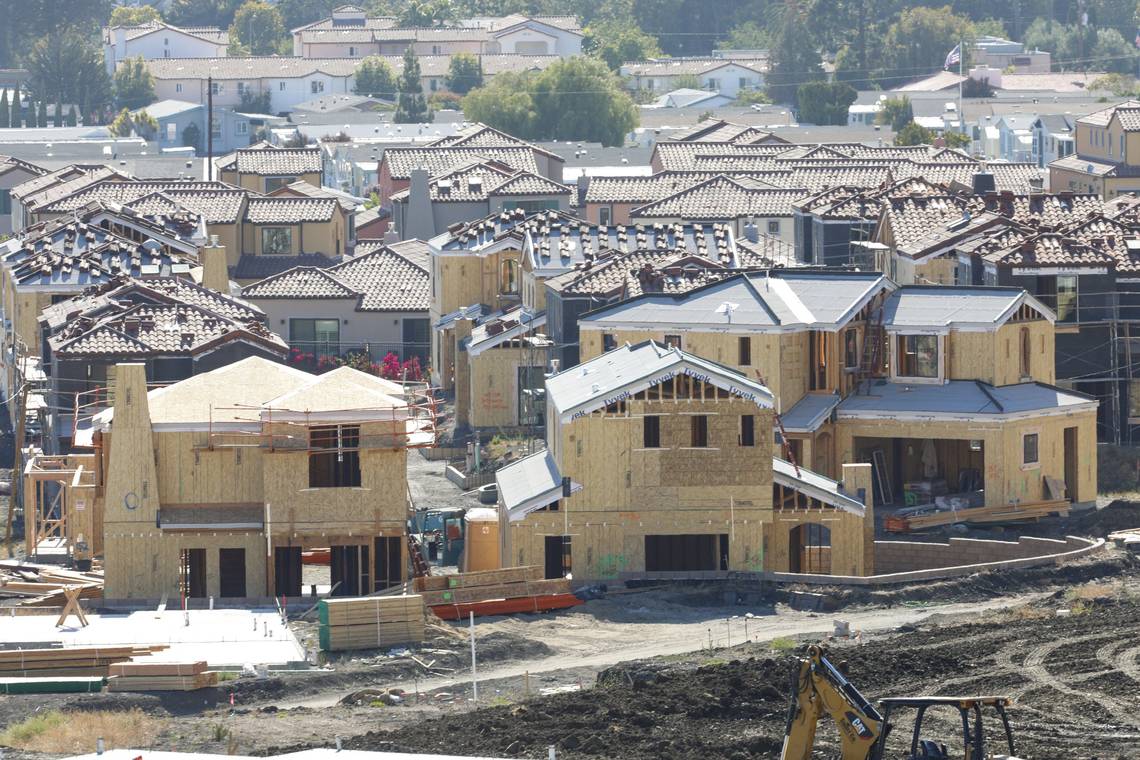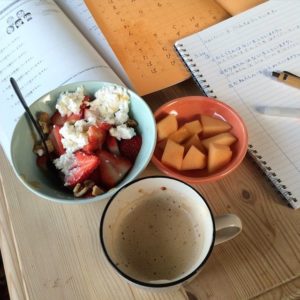iOS 15.4 Update
Apple recently launched the new iOS 15.4 update which allows for users to use all the cool new features.
April 25, 2022
The newest iOS update debuted in late March of this year! Along with this update many new tricks and perks such as a usable Face ID while wearing a mask, new Seri voices, scanning text from photos, Digital IDs, tons of new emojis, and much more!
Apple has been trying their hardest to make the best possible user experience. This includes listening to Apple users and actually taking their thoughts into consideration. Most recently the company came out with the ability to unlock a phone with Face ID while wearing a face mask. Due to the PPE that was/is required during the Covid- 19 pandemic, face masks made it very difficult to unlock an iPhone using Face ID. Since the mask covered more than half of the users face the technology was unable to detect the right face. Apple has finally upgraded the facial recognition to adapt to the face coverings! This can be used by going into settings and heading to Face ID and Passcode from there “use the toggle for Face ID with a mask on. Turn that on, and you’ll be asked to scan your face again. After all that’s set up, Face ID should unlock anytime you glance at the phone, even if you’ve got a mask on” (TOMSGUIDE).
New Siri voices are also a nice touch in this update! These new voices can be accessed by going to the Settings app, Siri and Search section, and finally the “Siri Voice” section. This new addition allows for users to personalize their Apple device even further to their liking.
Another awesome advancement in this new update is the scanning text from photos. Scanning and copying/pasting text from photos is a very helpful tool that was added in the iOS 15 update from last September. Apple has enhanced this feature even more by adding a specific command in the pop up bar on the Notes app. This allows a user to take a picture of a text and it will automatically go onto that note. This could be useful for documents such as recipes, instructions, and many others.
Digital IDs are also a very new concept that Apple has used to their benefit. Users are now able to have a digital replica of their driver’s license and state ID on their Apple device. “Apple announced that Arizona is the first state to offer driver’s license and state ID in Wallet. Starting today, Arizonans can add their driver’s license or state ID to Wallet, and tap their iPhone or Apple Watch to seamlessly and securely present it at select TSA security checkpoints in Phoenix Sky Harbor International Airport ” (APPLE). Unfortunately, Arizona, Delaware, and Oklahoma are the only states currently accepting digital forms of ID (UPGRADEDPOINTS), but hopes for use in other states are high!
New emojis are always an exciting and entertaining part of each iOS update! One student, Nikole Galea (10), says “I love the new emojis in the update, they are so fun to use!” Emojis such as a melting face, face with open eyes and hand over mouth, face with peeking eye, saluting face, dotted line face, face with diagonal mouth, face holding back tears, rightwards hand, leftward hand, palm down hand, hand with index finger and thumb crossed, index pointing at the viewer, heart hands, coral, lotus, empty nest, nest with eggs, beans, pouring liquid, jar, playground slide, wheel, ring buoy, hamsa, mirror ball, low battery, crutch, x-ray, bubbles, identification card, and heavy equal signs(EMOJIPEDIA). All these new emojis provide a better experience for users!