IOS14 Update: The Features to It and A Gallery of Art
October 4, 2020
With the release of iOS 14, it is amazing to see people having fun with the recent update! Many people have shown off their unique and artistic side with this. To many, it was a long process having to match and fit things to their taste, but the results are amazing! With a bunch of features included or fixed, there is way too much to talk about, but there will only be a quick summary of the important features to students.
Known as the “biggest update ever to Home Screen pages,” the features of the update include widgets (Apple). The widgets can present time, locations, and activities and people can make the widgets into different sizes to help fit in the Home Screen. The widgets also offer more things that can be used to “customize for work, travel, sports, entertainment, and other areas of interest.” (Apple). In total, a user can create up to 10 widgets. This is a super fun way to pass time for some, although Danielle Huizar (11) mentioned, “When you open a customized app, it takes you to shortcuts which can be annoying.”
Then there is the App Library, which is where it will automatically organize the apps to where it is easy to find and help show apps that are most convenient to the user. People can also choose how many Home Screen pages they want to display and hide other pages in the App Library. The search bar in the App Library can be used to find an app, which are all arranged in alphabetical order.
Answering phone calls is a bit different now. When receiving a call, instead of the entire screen being covered by the caller, a banner will appear. The user can swipe up on the banner to dismiss it, or the user can swipe down to access other phone features and to answer (Apple). The same feature also applies to FaceTime calls as well. The update also has a feature known as Picture-in-Picture. The Picture-in-Picture is a function where when answering a call, or FaceTime calls, or if the user wants to use a different app, if the user is watching a video on YouTube, the video will keep on playing even if exited out of YouTube.
There was an update to the Messages app as well, so users can now pin conversations to the top of their messages list. Things like recent messages, Tapbacks, and typing indicators will animate above the pin. If it’s a group chat that is pinned, the user can see three recent participants circle around the pin. In total, the user can only have up to nine pinned conversations, which will all sync still with iPads and macs. A user can also mention a person’s name in a group chat, which will highlight the person’s name that is mentioned. The user can edit the notifications settings to receive messages only when the user is mentioned.
Have a car and always lose the car keys? Just use your phone. People can now bring their car keys in their phone to the car door and unlock it. If that was not cool enough, people can now start their vehicle with their phone as well by placing it on a reader or the wireless charger. In Messages, people can also share car keys to whoever they want to send it to. People can choose to set keys to having full access to the car or they can choose a restricted mode that affects acceleration, speed, traction, and even the radio volume! Better hide this function from parents. The keys will still work even if the battery runs low, it will be able to start the vehicle for up to five hours so there is no need to worry about this affecting the car.
There is so much more to talk about with the iOS 14 update. With such a huge update Apple offered, many find it amazing! Kylie Chung (11) said, “I am so excited to use the new iOS 14 update and all the new features it has! I can finally organize the home screen the way I like it.” It is always good seeing the inner artists in students coming out of them as they get creative. Have fun with this new update!





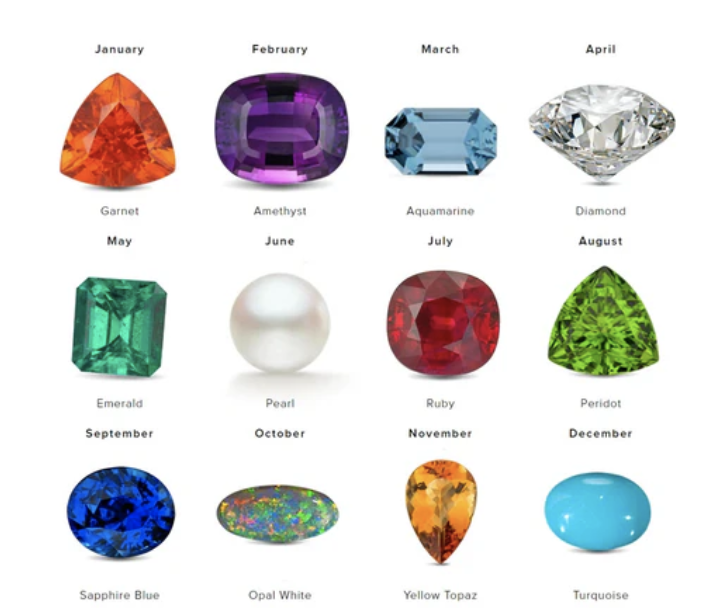




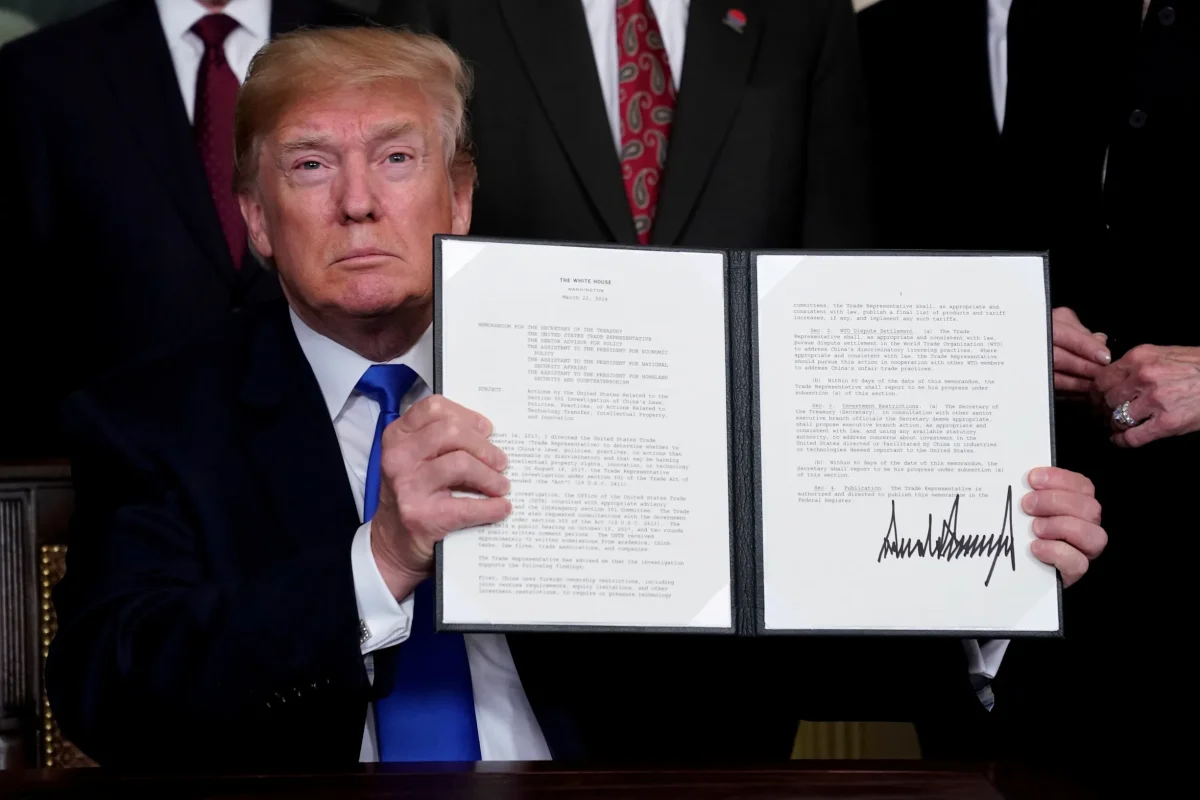








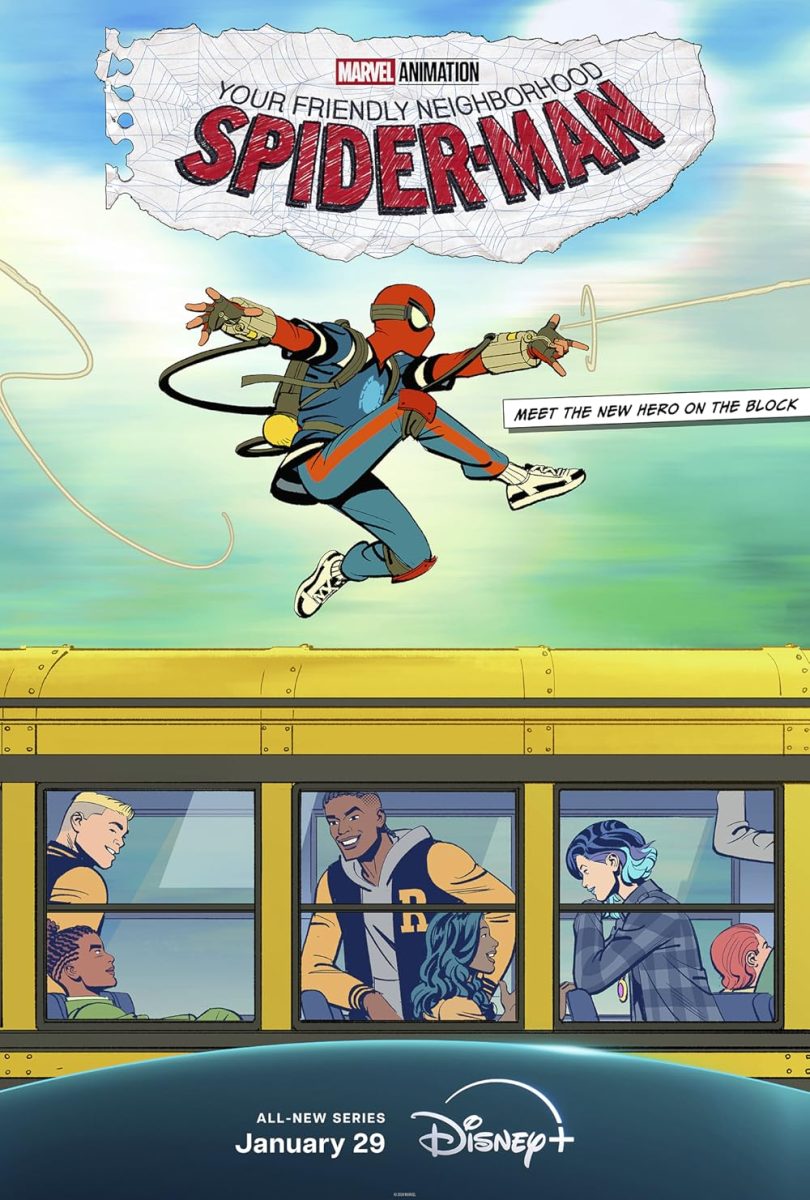

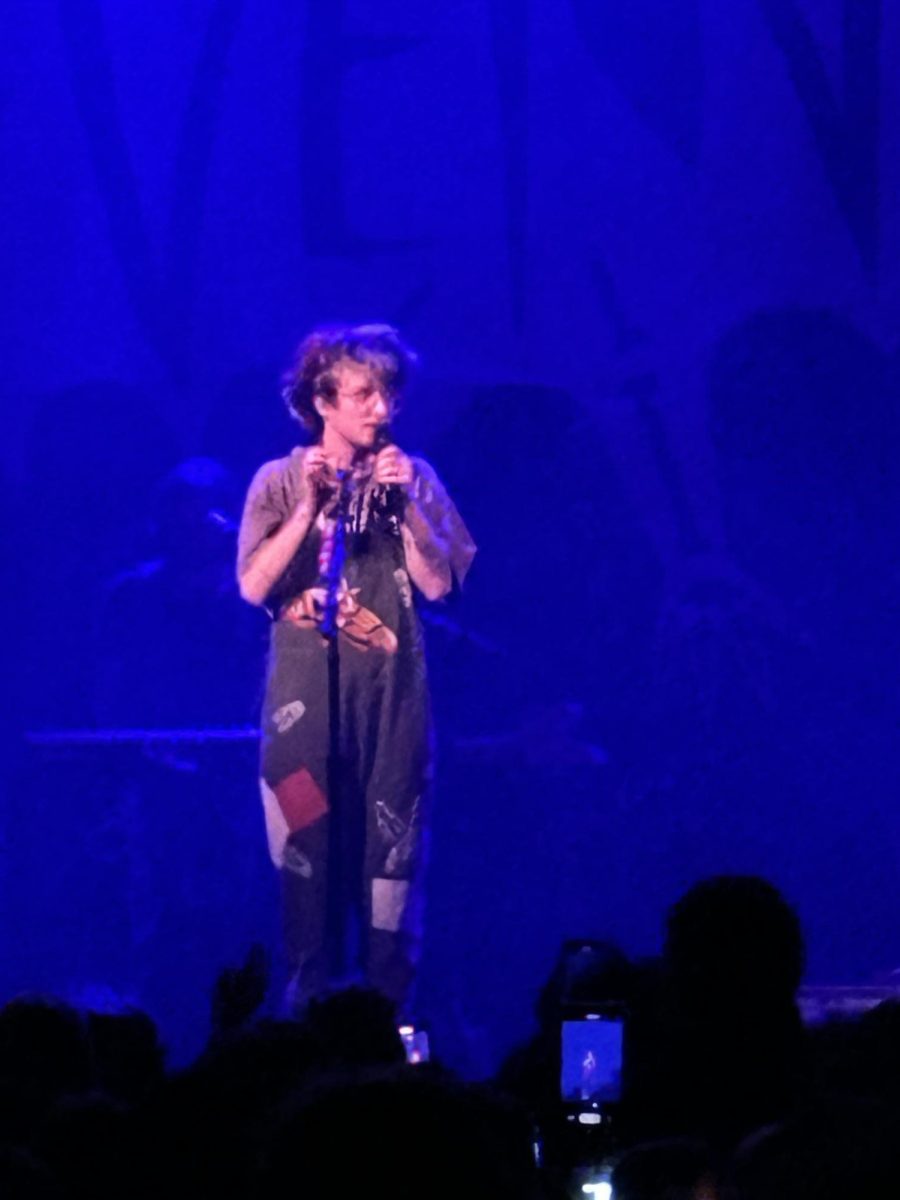





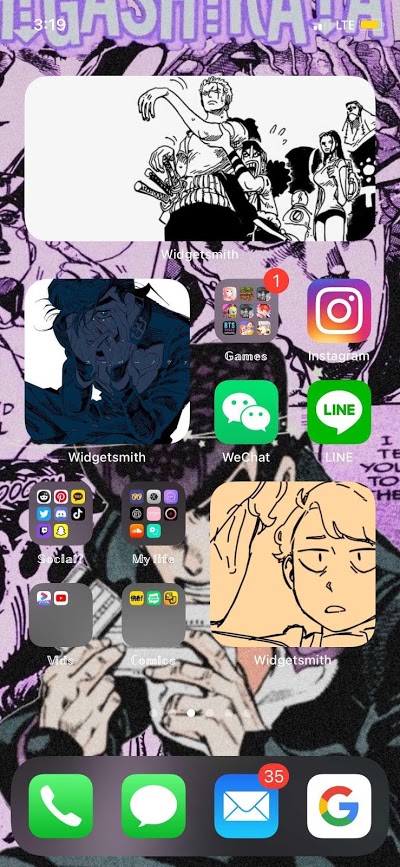



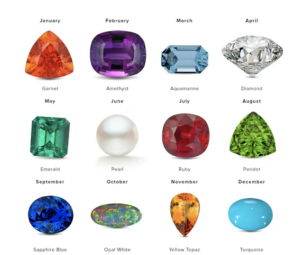






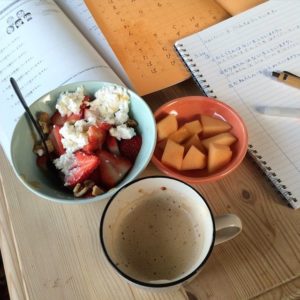


faith desio • Nov 2, 2020 at 8:12 AM
The IOS 14 update is new and super fun! Although I have developed a love hate relationship with the widgets, I added a couple and they completely messed up my entire home screen layout. I think the new update is very helpful and gives a new and clean look to my phone! Amazing article!