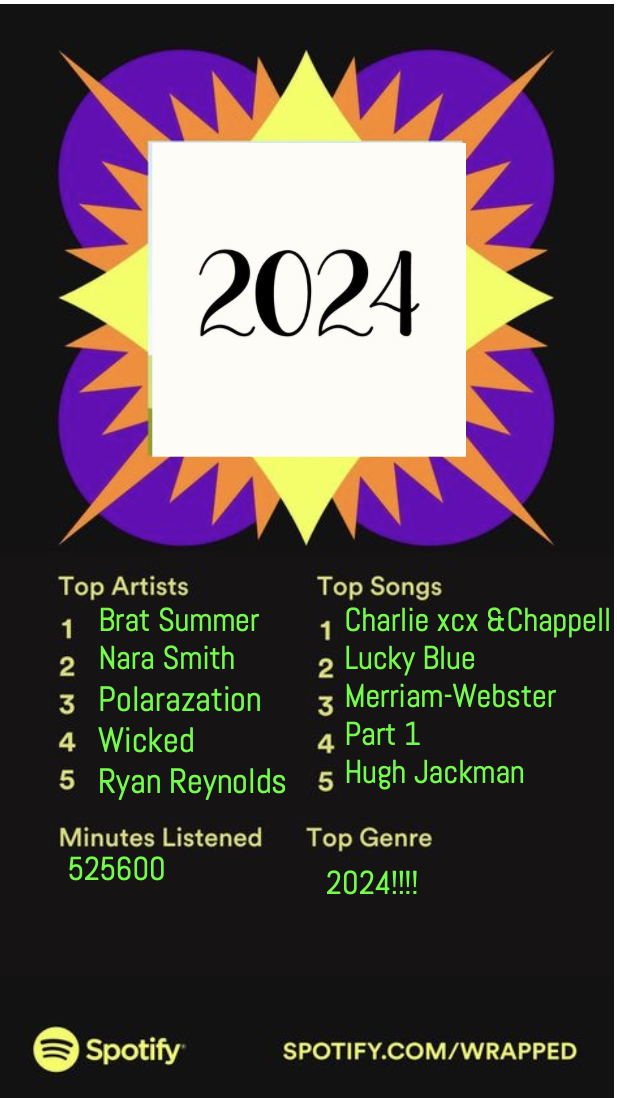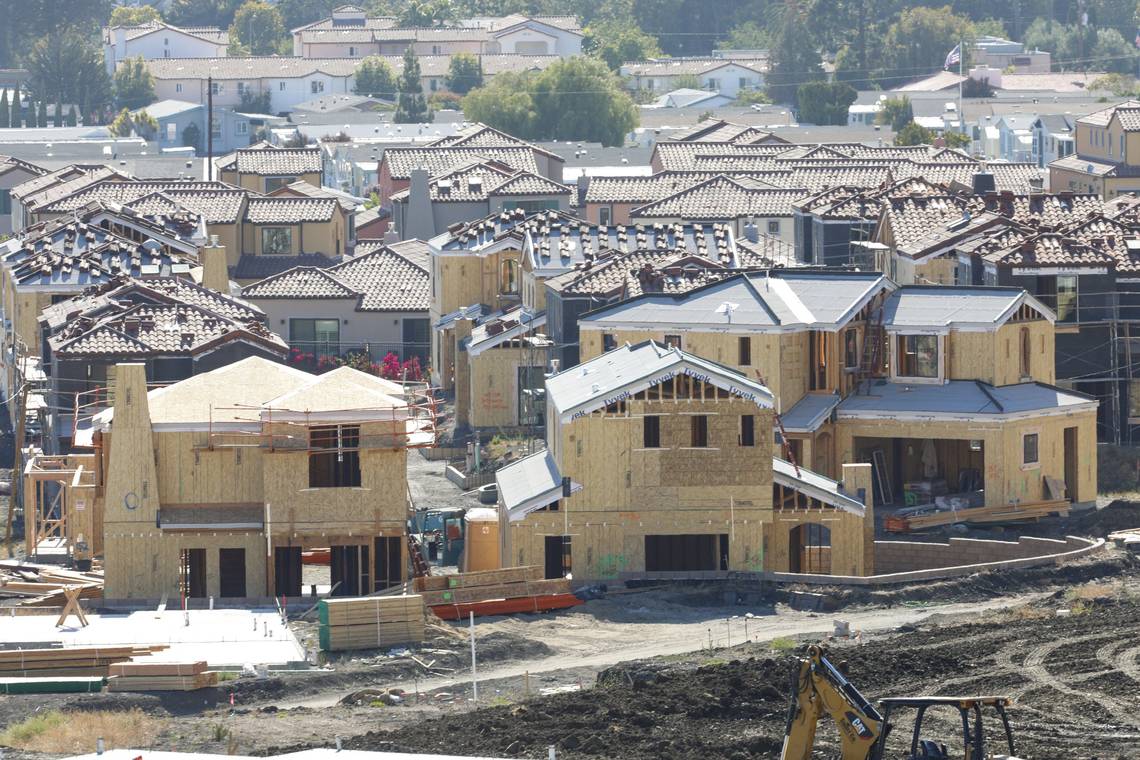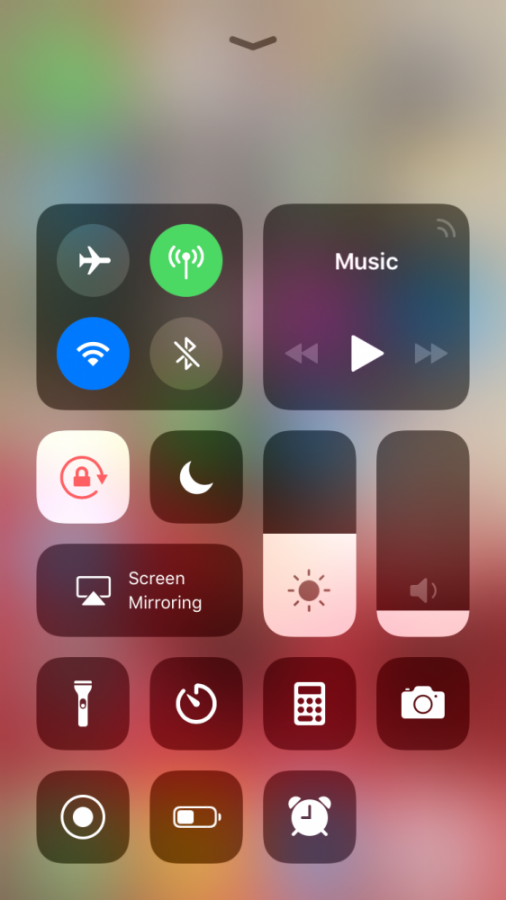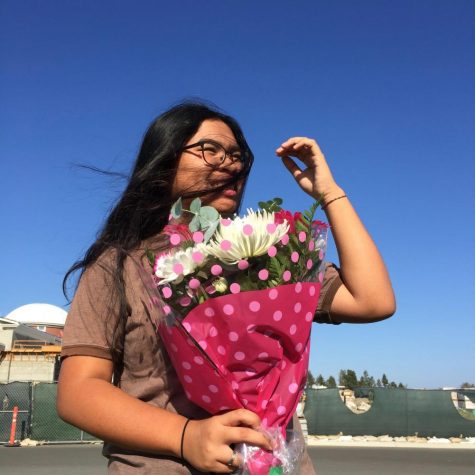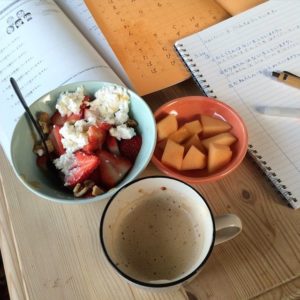A Closer Look Into the New iOS 11 Update
The new layout of the iOS 11 control center.
October 3, 2017
The month of September usually calls for a new iPhone to be released and with that, another iOS update. This time, the new update is known as iOS 11 and was released everywhere by Apple on September 19. There are numerous new functions which the iOS 11 includes and many people have to get used to the new look and features, however, they still stay excited.
Within this update, there is a feature where iPhone users are allowed to customize their control center. This is beneficial as anyone is allowed to remove any unnecessary controls which they do not usually use. Besides what was there before, there are more added controls to the control center such as low power mode, alarm, notes, accessibility shortcuts, stopwatch, text size, voice memos, wallet, Apple TV remote, magnifier, guided access, and do not disturb while driving. The new control center makes it faster and easier to get to the tool needed instead of having to hassle to go to the settings to change anything.
Another feature which was added to the control center was the screen recording option. This feature was popular among social media users and everyone online was mostly talking about this option more than the other newly released features. Cynthia Choi (11) admits that this screen recording feature “could be both a bad and a good thing” and expresses her opinion that she “like[s] the idea of it either way.” One is allowed to screen record what is being viewed on their phone. There is an option to turn the microphone on or off which allows the person to speak while recording.
Moving onto looks, the layout of iMessage is different as well, there is a bar at the bottom of the screen which allows easier access for iMessage apps such as digital touch, music, stickers Game Pigeon, and any other installed apps. Emily Remer (11) uses her iMessage apps frequently and thinks “the easy access to the apps is so convenient especially since it’s annoying to go through so much clicking for one thing.” Then, the look of the app store and iTunes store is redesigned to be more simple and easier to navigate (USA Today).
Besides all the fun sides of iOS 11 update, there is a whole side of important updates which came from the iOS 11 update. As previously mentioned, Apple came out with a feature where one can set up their phone on a mode called “Do Not Disturb While Driving” and the name itself is quite straightforward. The phone will detect when a user is driving in a car and will mute any notifications which go through in order to keep the driver undistracted from driving.
Apple has definitely proved themselves to be powerful again. Large amounts of people are intrigued by the fresh features which Apple offered. To update to iOS 11, simply go to Settings > General > Software Update and install and download the new software.